Description
To import your Simple Email Signature navigate to the three dots at the top of your Drip account > Email Setup > Content Snippets and paste the provided code you’ll receive in a Word document after purchasing. Then in any Drip email click the ‘Personalize’ button > Content Snippets > Insert. Voila, you can now add a custom email signature for every team member!
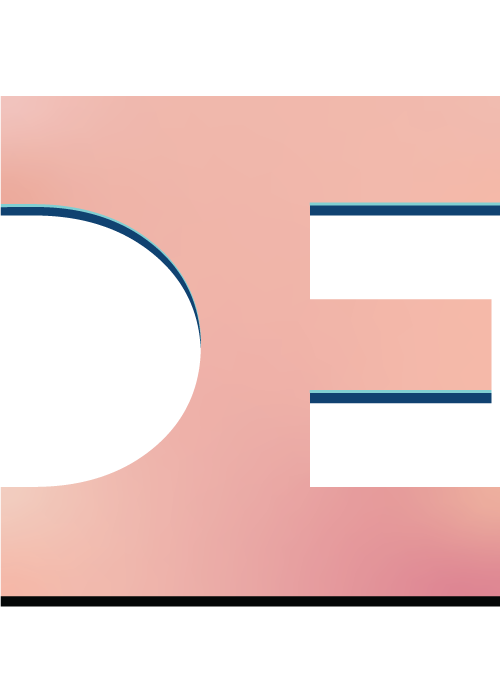
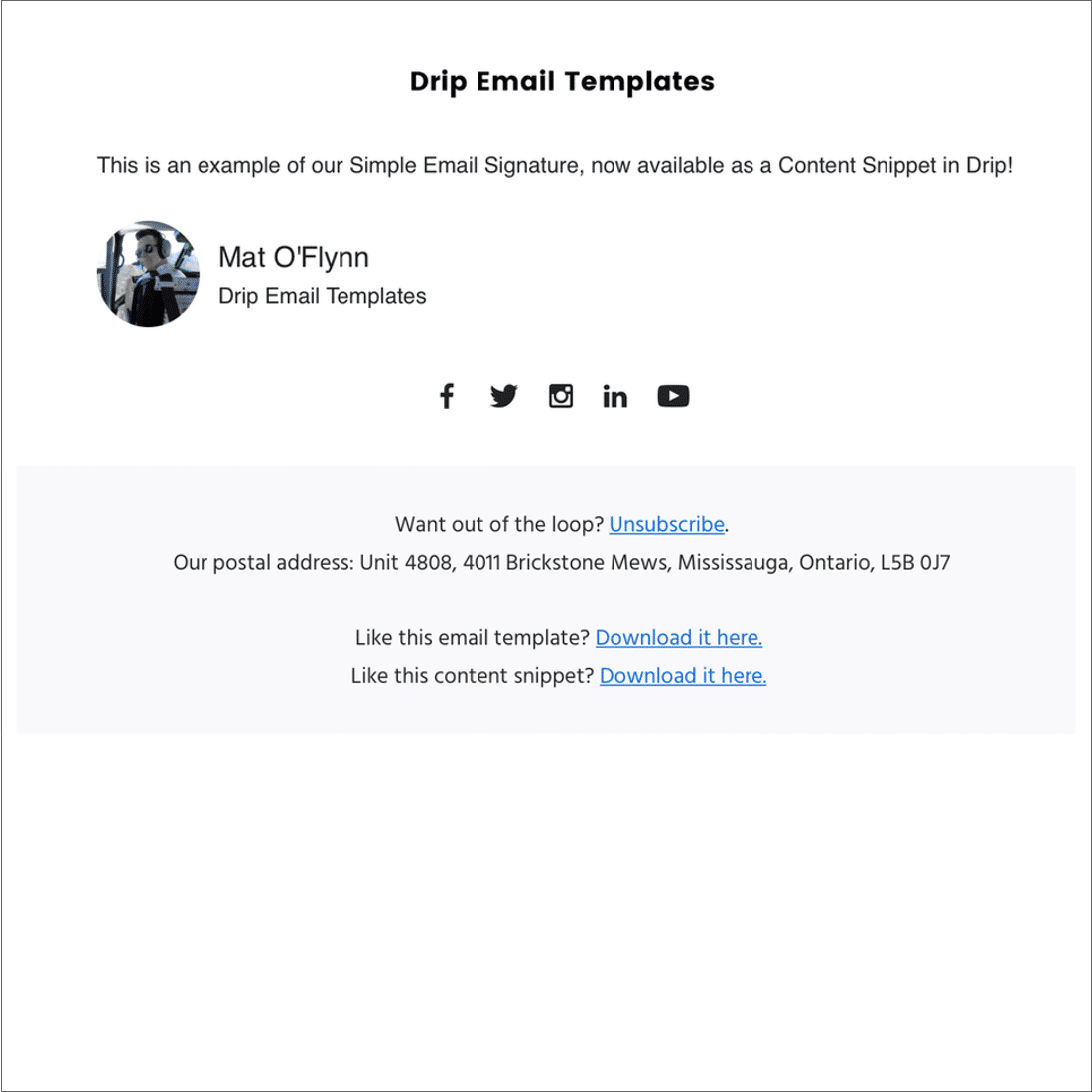
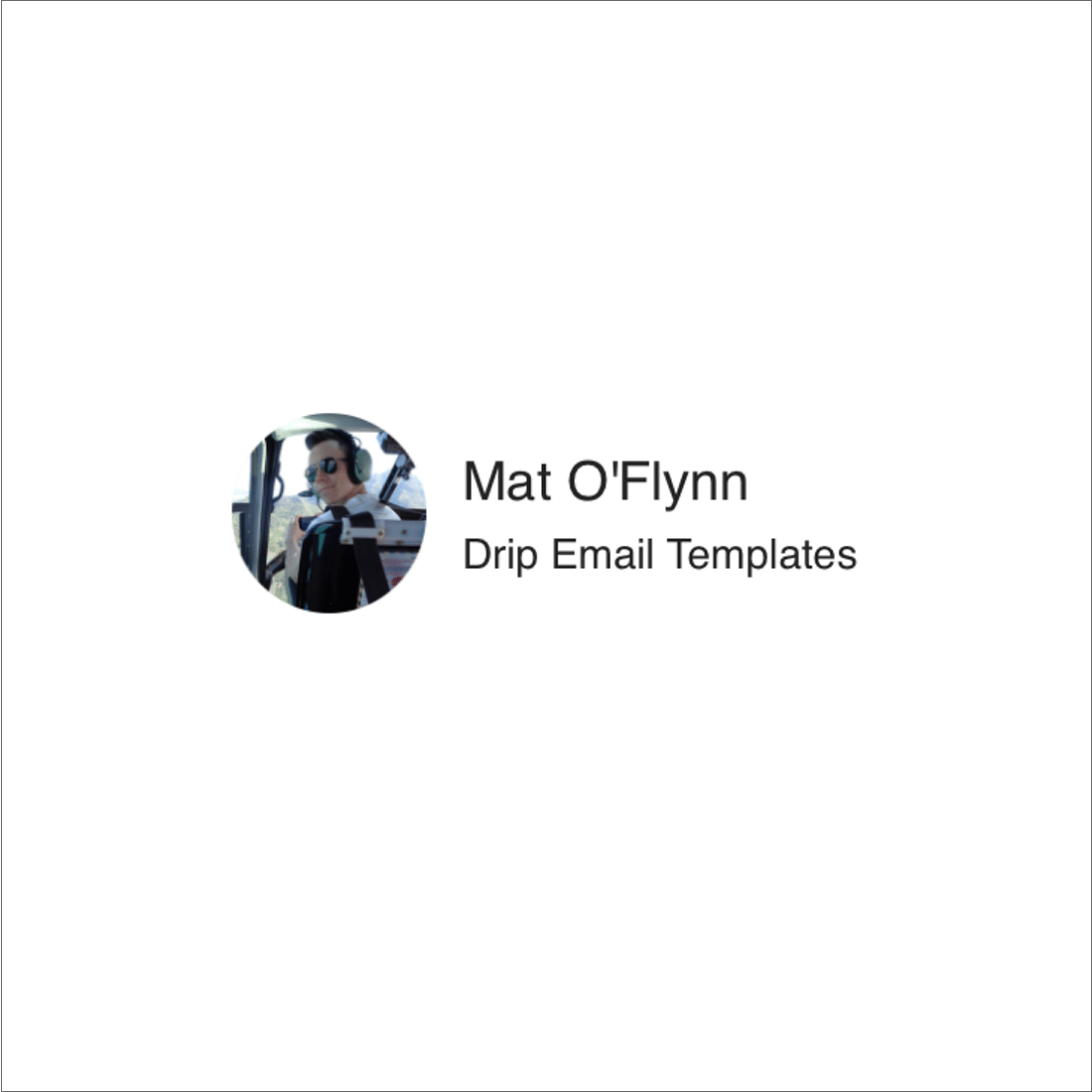
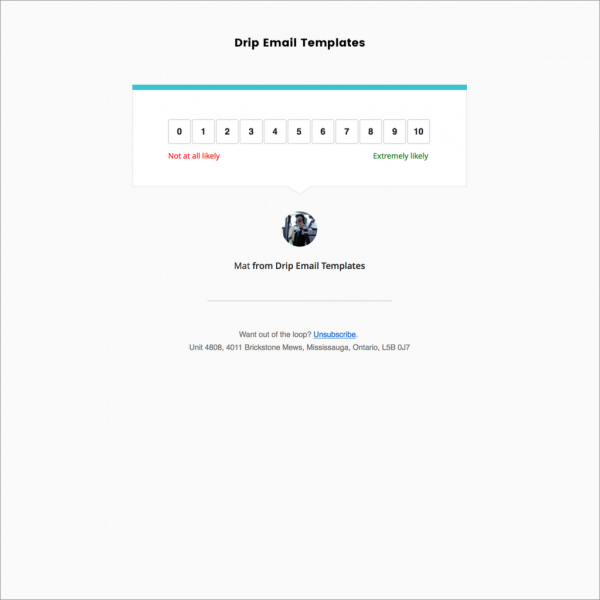
Reviews
There are no reviews yet.